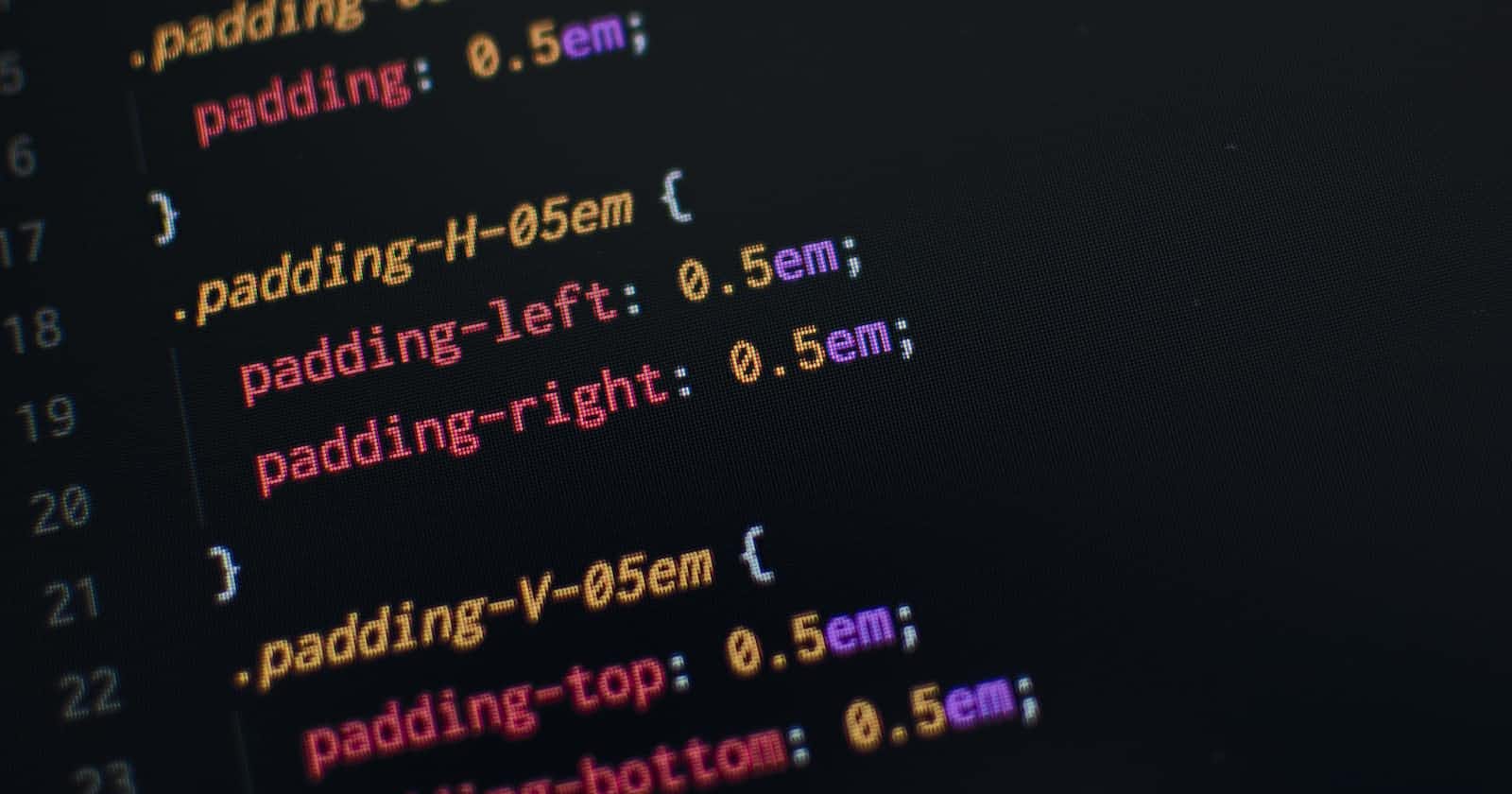Photo by Pankaj Patel on Unsplash
How to Make Responsive Text Without Using Media Queries: Exploring the clamp() Function in CSS
In the world of web development, creating responsive designs is essential. Traditionally, achieving responsiveness has often meant using media queries to adapt styles and layouts based on the screen size. However, there's a lesser-known CSS function called clamp() that can help you create responsive text without the need for media queries. In this blog post, we'll explore the clamp() function and see how it can be a powerful tool in your responsive design toolbox.
Understanding the clamp() Function
The clamp() function in CSS allows you to set a value that falls within a specified range. It takes three arguments: a minimum value, a preferred value, and a maximum value. The browser then calculates the optimal value within this range based on the available space.
The syntax for clamp() is as follows:
clamp(min, preferred, max);
min: The minimum value that the property can take.preferred: The preferred value, which is used when there's enough space.max: The maximum value that the property can take.
Using clamp() for Responsive Text
One of the most common use cases for clamp() is making text responsive. Let's say you have a heading that you want to adjust based on screen size. Instead of writing media queries for different screen sizes, you can use clamp() to achieve this effect with a single line of CSS.
Here's an example:
h1 {
font-size: clamp(2rem, 6vw, 4rem);
}
Click on EDIT ON CODEPEN to explore this function on your own. Change the size of the window and you will see font size changes accordingly.
In this example, we have an <h1> element, and we want the font size to adapt to the screen width. Here's what each argument in the clamp() function does:
2rem: This is the minimum font size. The text will never be smaller than 2rem, regardless of the screen width.6vw: This is the preferred font size. It's specified in viewport width units (vw). When there's enough space, the font size will be 6% of the viewport width.4rem: This is the maximum font size. The text will never be larger than 4rem, regardless of the screen width.
With this setup, the browser calculates the optimal font size based on the available space. If the screen is wide, the font size will be larger, and if it's narrow, the font size will shrink, ensuring a responsive design without media queries.
Benefits of Using clamp() for Responsive Text
Using clamp() for responsive text offers several benefits:
Simplicity: You don't need to write multiple media queries for different screen sizes, making your CSS cleaner and more maintainable.
Fluidity: Text size adjusts smoothly as the viewport changes, providing a better user experience.
Future-proof: Since
clamp()relies on available space rather than specific screen sizes, your design remains adaptable to various devices and resolutions.Reduced Code: Fewer media queries mean less CSS code, which can lead to faster load times and a smaller overall codebase.
I hope you found this exploration of the clamp() function in CSS both informative and useful for your web development projects. By incorporating clamp() into your responsive design toolkit, you can simplify your code, create fluid and adaptable designs, and save valuable development time.
Thank you for taking the time to read this blog post. If you enjoyed this content and found it helpful, I encourage you to follow me for more web development tips, tricks, and tutorials. Your support means a lot, and I look forward to sharing more valuable insights with you in the future.
Happy coding, and may your web designs always be responsive and user-friendly!